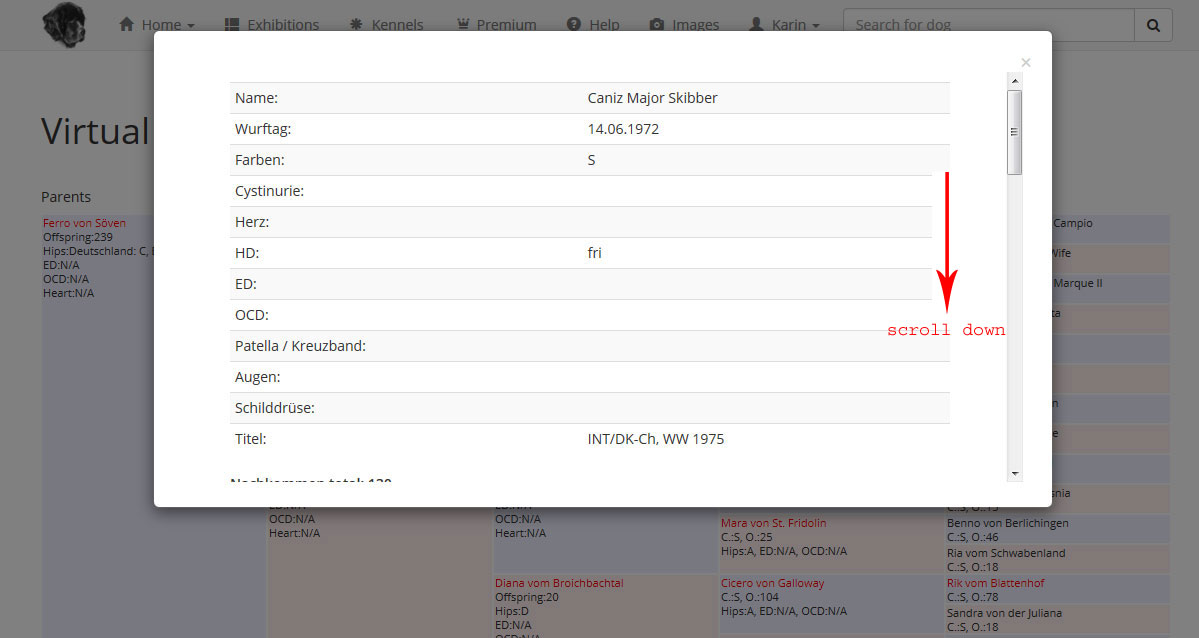premium pages
Explanation of the premium pages
In order to give you an impression of what the premium pages offer, a description below:
It is divided into 3 areas.
1. Area: Advanced Search
In the first section you can search dogs for limitations.
Here you can select the color, male or female and a continent or make no restrictions.
The many different color abbreviations explains the lexicon as well as the different partial
country-specific health results.
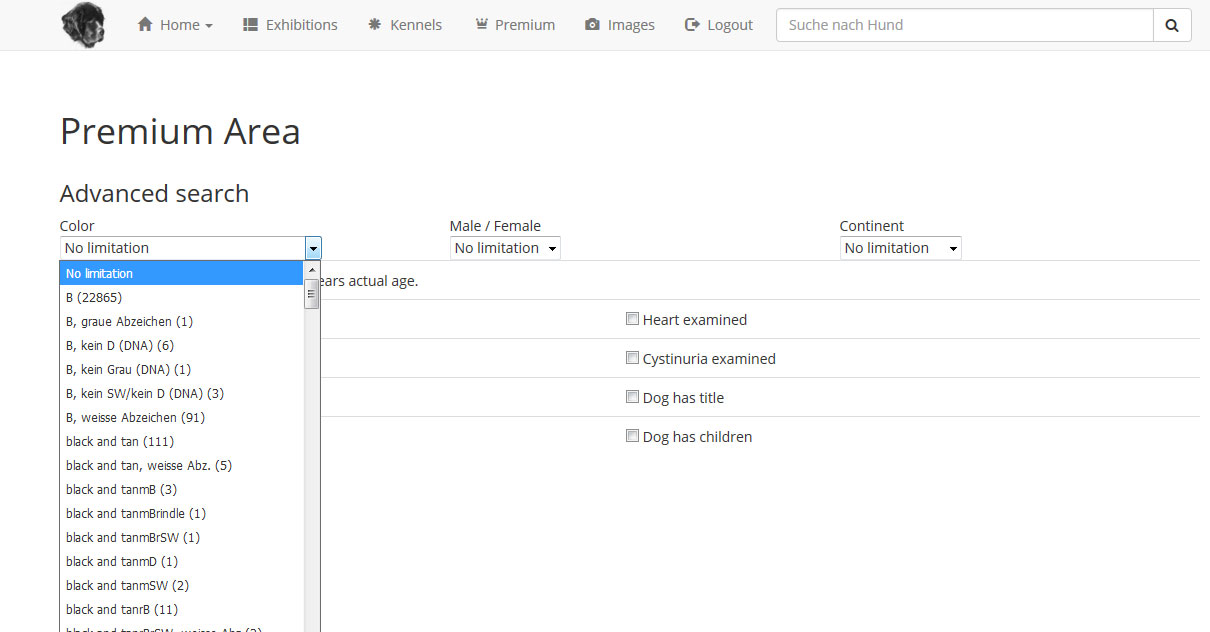
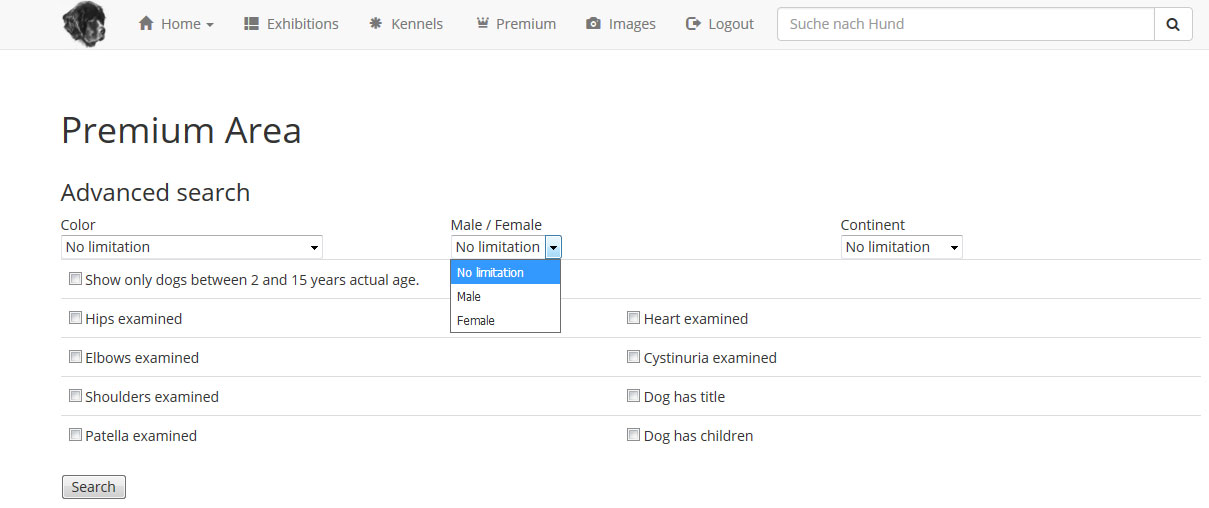
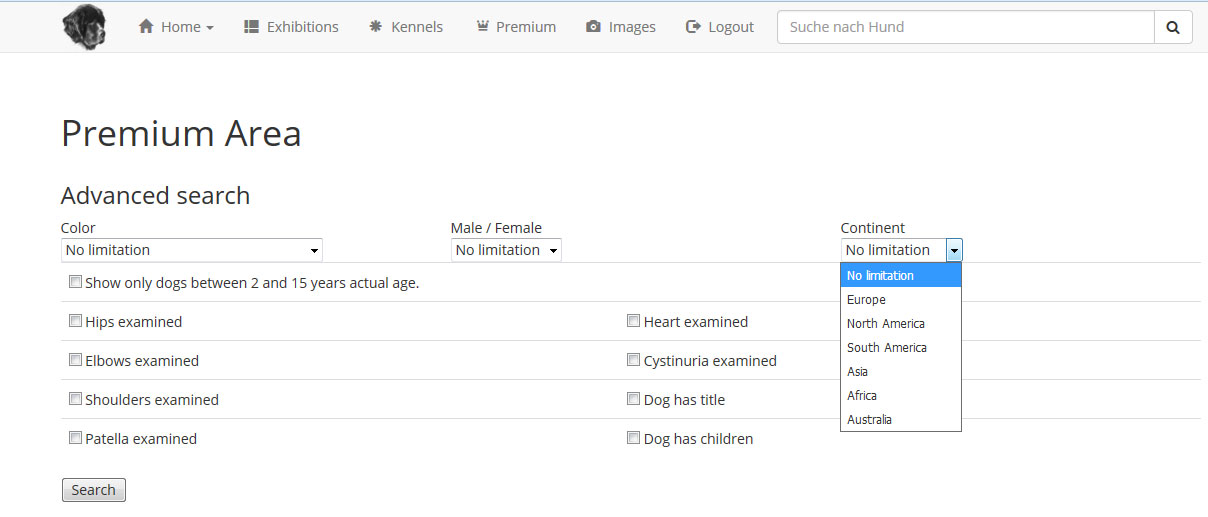
Further you can narrow down this search by clicking on the boxes below.
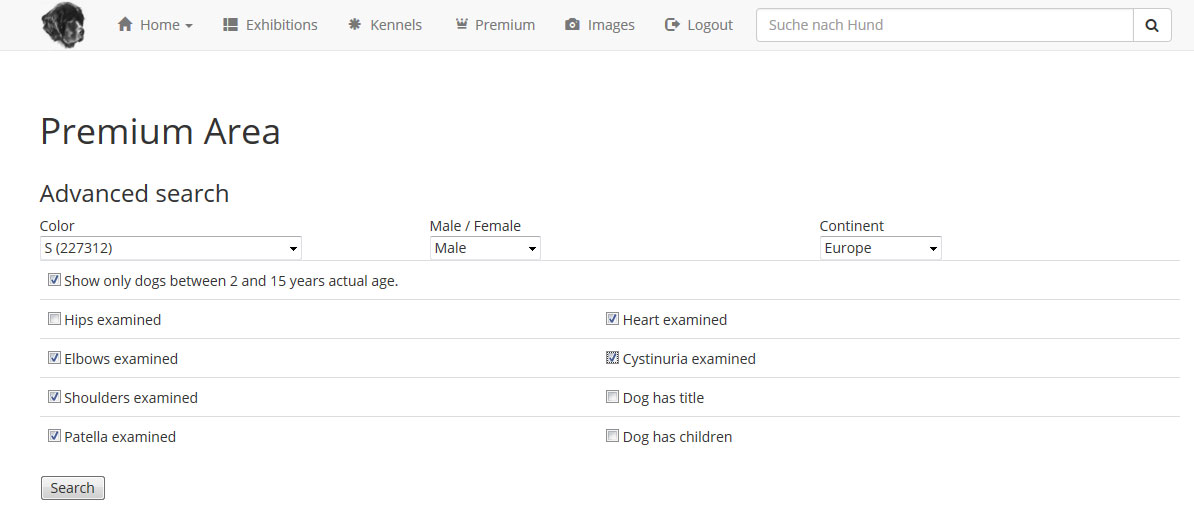
The result of this search could be as follows:
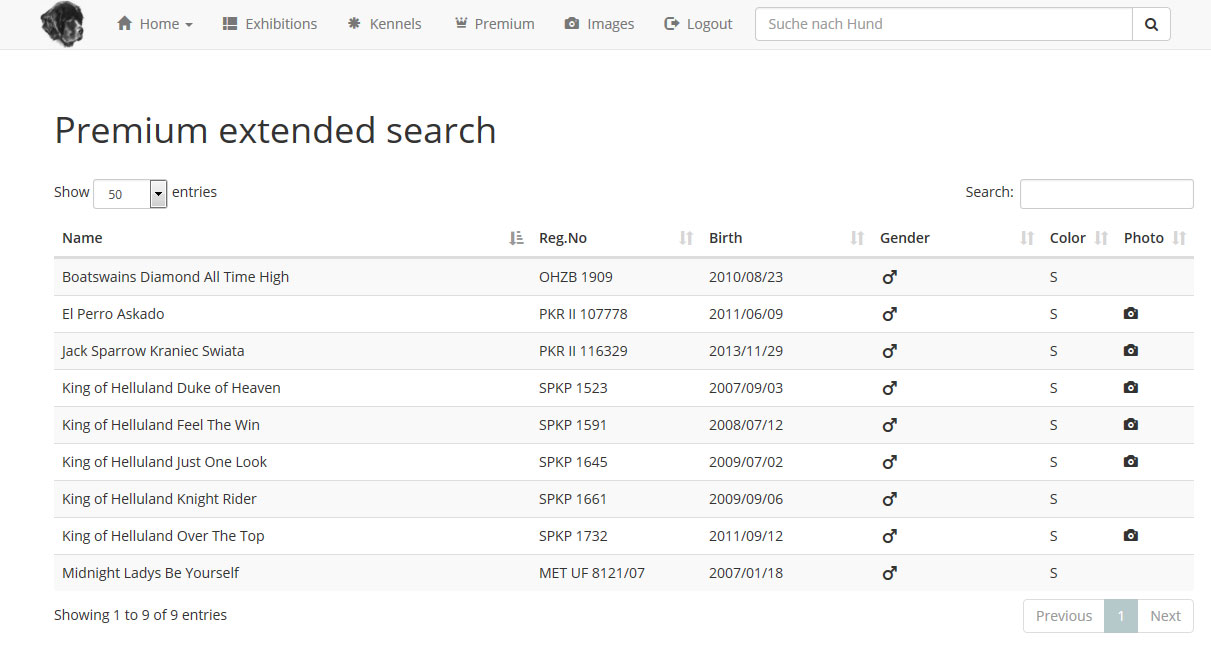
2. Area: Statistics
Here are the statistics, for example we selected cystinuria:
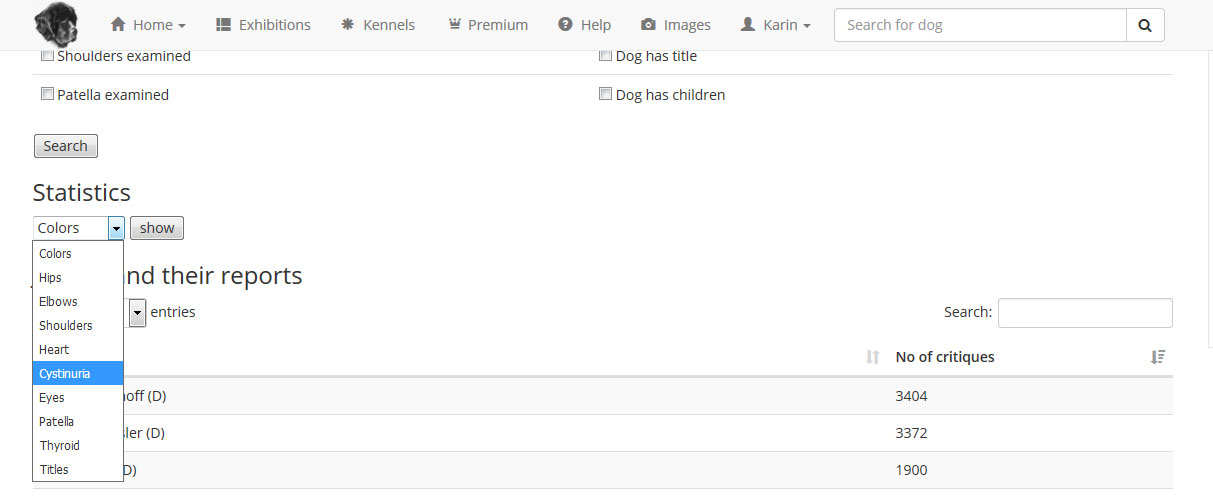
If you have clicked onto the show button, the result could be as follows:
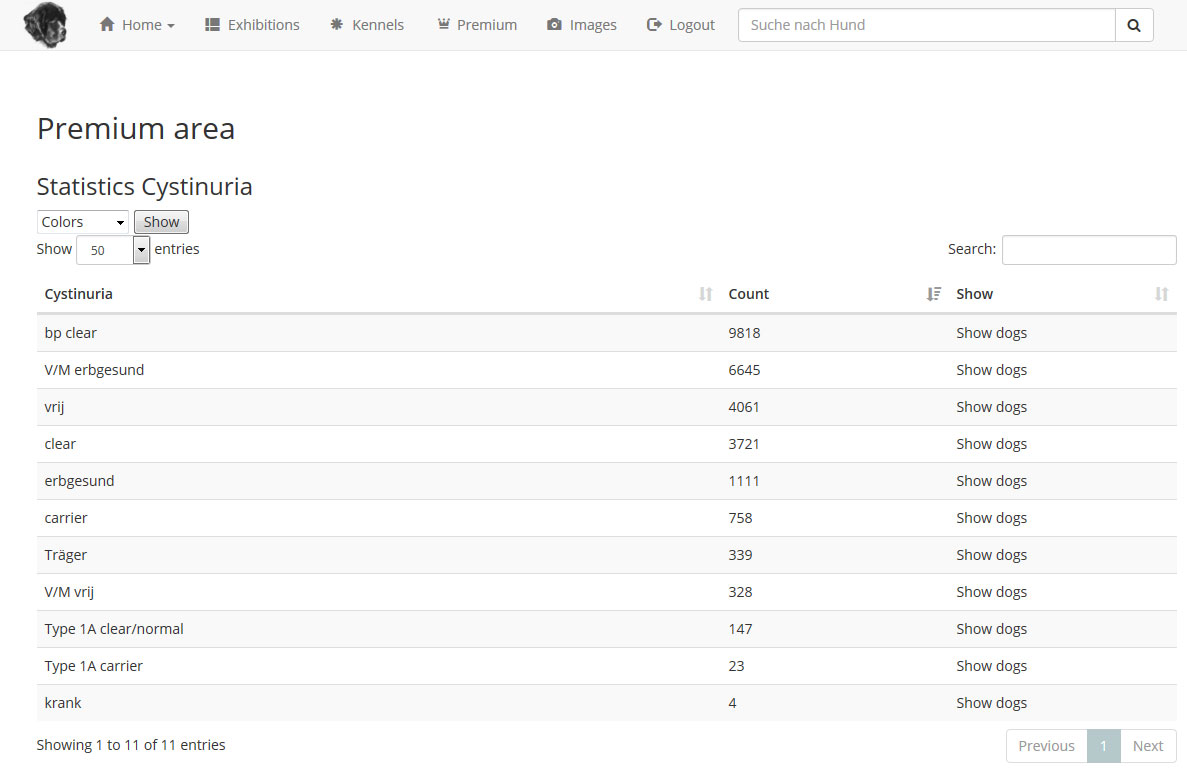
You can then display all dogs of a category in a complete list.
3. Area: Exhibitions
Here you can find all exhibition results according to your choice of a single judge.
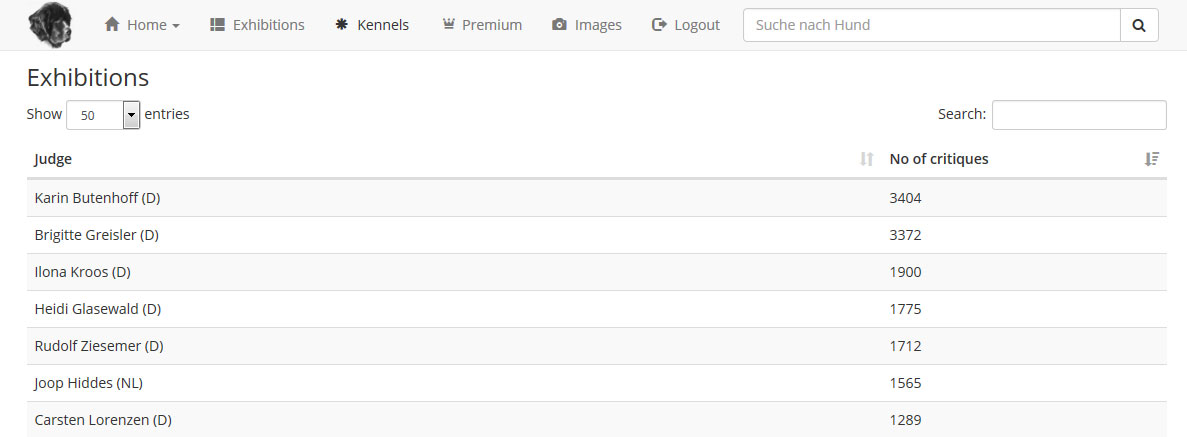
In the box on the right you can search for a special judge and the exhibitions he judged by entering at least 3 characters.
The Virtual Pedigree
It is not necessary anymore to save favorites to make a virtulal pedigree, but you may save them by clicking onto the button "add to favorites" unter the picture field of each dog. It is easier to create a virtual predigree, if you click onto the Premium button under the name of the dog (not on the top).
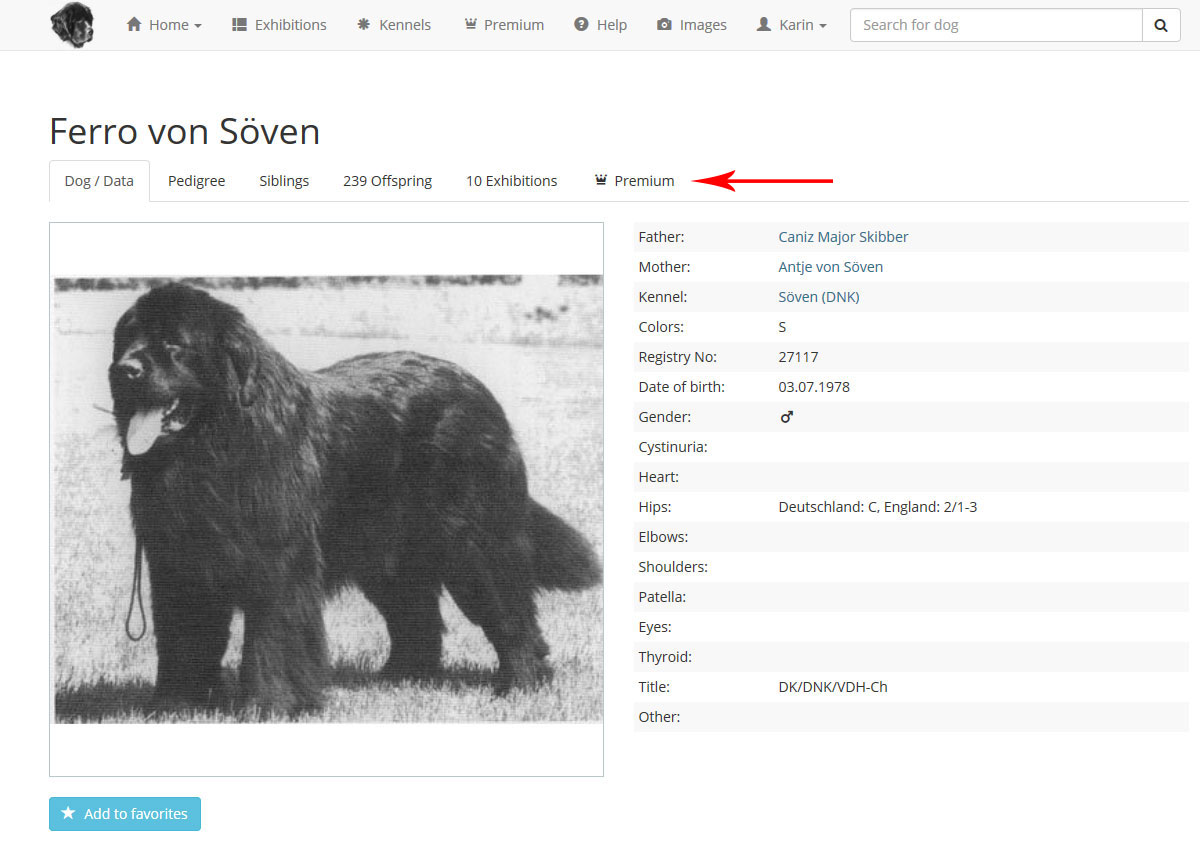
It opens a new window, on top you have the possibilty to put in a partner by typing the name, also you can see some proposals.
If this dog already has offspring, blow you can see a list of all results of his/her children.
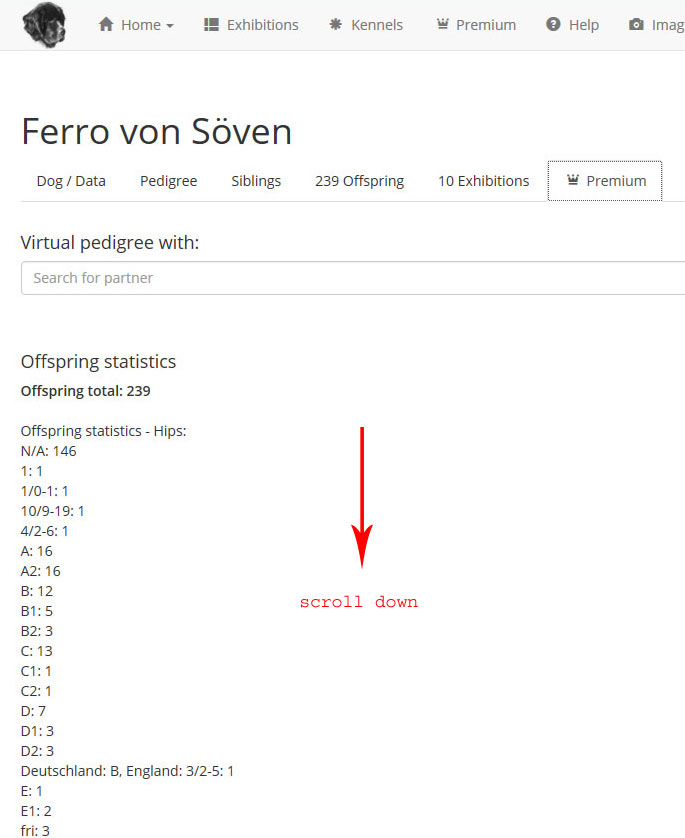
Now we make a virtual pedigree:
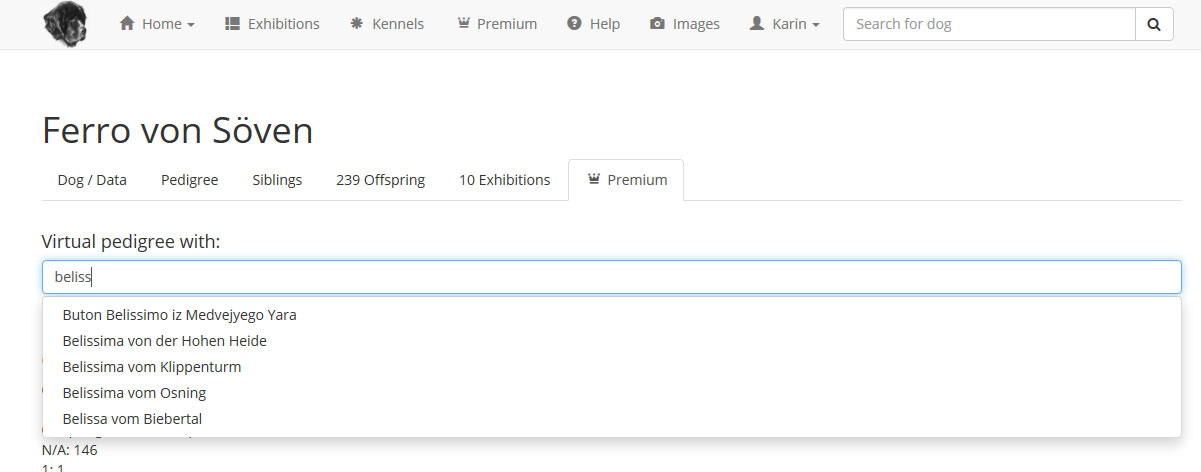
After you have chosen the partner, the virutual pedigree appears.

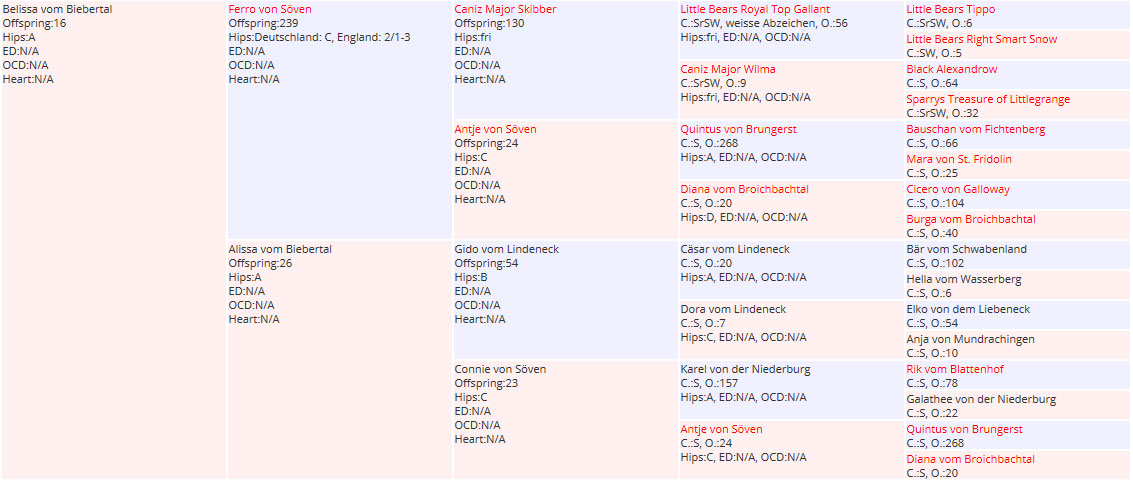
Here you can click onto each dog and a pop-up opens with all information also from its offspring